Tester
The Tester plugin is only useful when trying out other plugins; as a user or as a plugin-developer. What Tester does is it lets you connect to the input and display whatever message is received in the form of a dialog box. This is good to have if you are trying to figure out if a plugin of yours are really transmitting something: just drag a connection from the output of your plugin and attach it to the tester’s only input. Every time the Tester plugin receives a signal on that input, it will display the content of the data.
The example below show how Tester is used to display error output from the Webget plugin. You can clearly see that the user has accidentally added an extra letter to the end of the url.
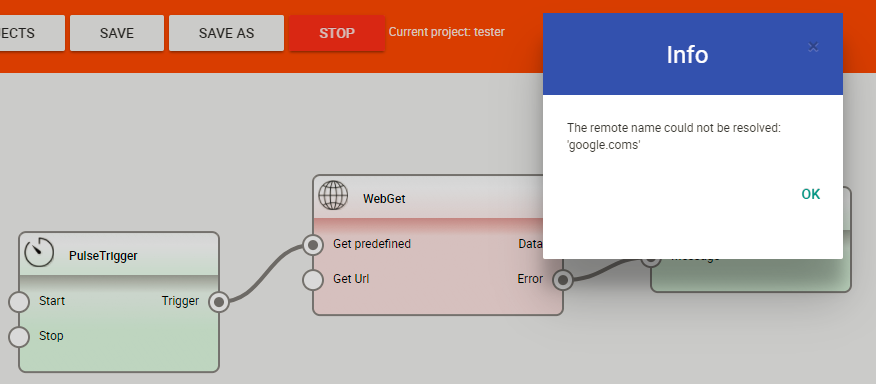
Compatibility
Requires WAN access: NO
Requires LAN access: NO
Requires LAN access: NO

Read More
Revisions

0 Comments