Worx Landroid
This plugin makes it easy to control your Worx Landroid lawn mower robot.
 Why control it via Dragstone? Why not let it live its own life? The benefits of having control over your Worx Landroid is first of all the ability to react when the robot is in trouble and the freedom it gives you to decide what to do when an error occurs. Second; you can skip the robots built-in scheduling system and have Dragstone decide when the robot will start and stop mowing. How about checking the calendar, the weather, the moisture in the grass before sending it to work? Make sure the grass isn’t cut very short after a long time of high temperature/sun exposure?
Why control it via Dragstone? Why not let it live its own life? The benefits of having control over your Worx Landroid is first of all the ability to react when the robot is in trouble and the freedom it gives you to decide what to do when an error occurs. Second; you can skip the robots built-in scheduling system and have Dragstone decide when the robot will start and stop mowing. How about checking the calendar, the weather, the moisture in the grass before sending it to work? Make sure the grass isn’t cut very short after a long time of high temperature/sun exposure?
The example below show a simple setup where the Gate plugin plays a central part of the flow. When the Twilight calendar is signaling the start of sunrise it unlocks lock number 1. This enables the PulseTrigger output signal to reach the start input of the lawnmower robot. The opposite goes for sunset: lock number 1 is locked preventing the lawnmower from receiving a start signal.
This below scenario could be expanded by letting a weather plugin controlling lock number 2, and an ordinary Calendar plugin controlling lock number 3. Also, to releave the poor lawnmower from receiving to much commands, the PulseTrigger could be stopped when the lawnmower signals its started to mow and started again when the Charging complete output is triggered.
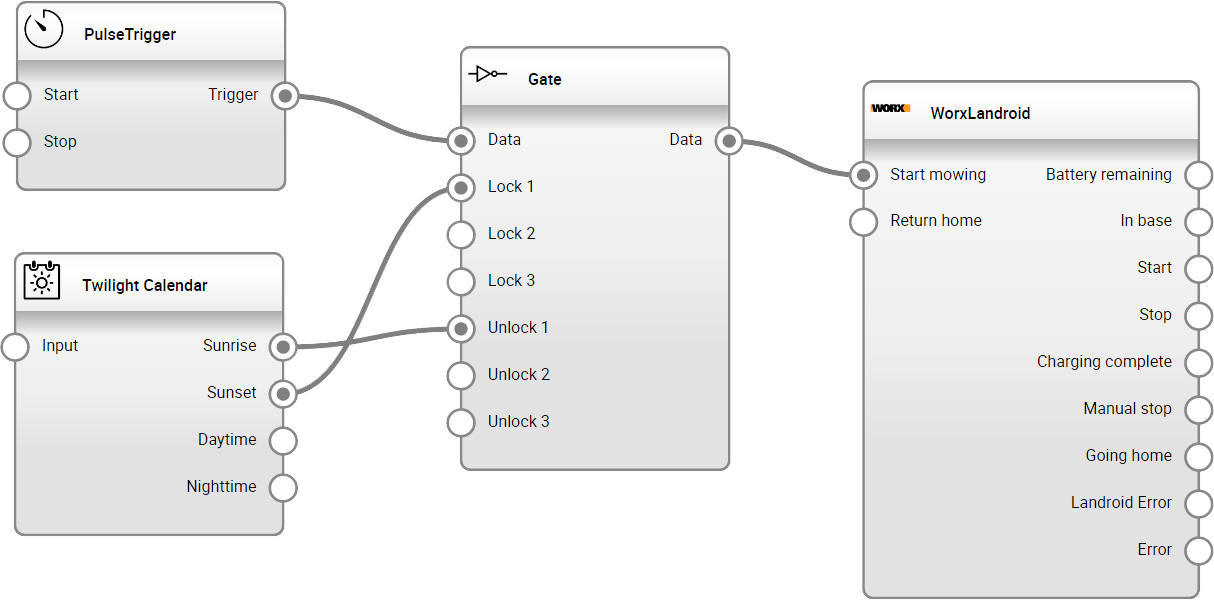
Requires LAN access: YES
Compatible with the following lawn mowers:
WG796E
WG796E.1
WG797E
WG797E.1
WG798E


0 Comments